Resizer
The Resizer is a tool for resizing bricks.

Getting Started
To resize a brick, simply click on a brick that you want to resize. Once you have done that, you can drag the handles to resize the brick in directions.
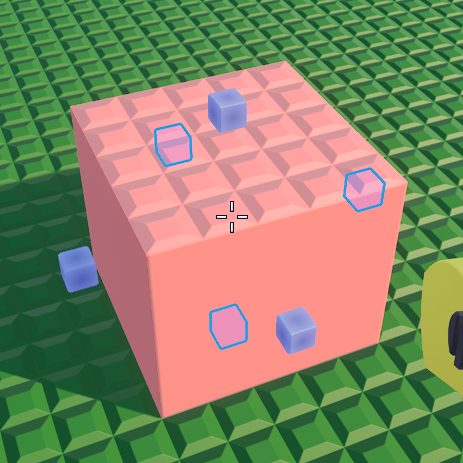
Brick Size Checking
To check the size of a brick with the resizer, you can press middle click on a brick.

Default Keybindings
| Action | Keybinding |
|---|---|
| Get Brick Size | Middle Click |
| Resize Brick to Maximum | Ctrl Middle Click |