Applicator

The Applicator is a tool for applying Components to bricks. The tool is compatible with Presets.
The current default component list includes:
Getting Started
To get started, point at a brick of your choosing and left click with the Applicator tool equipped. The Applicator menu will appear.
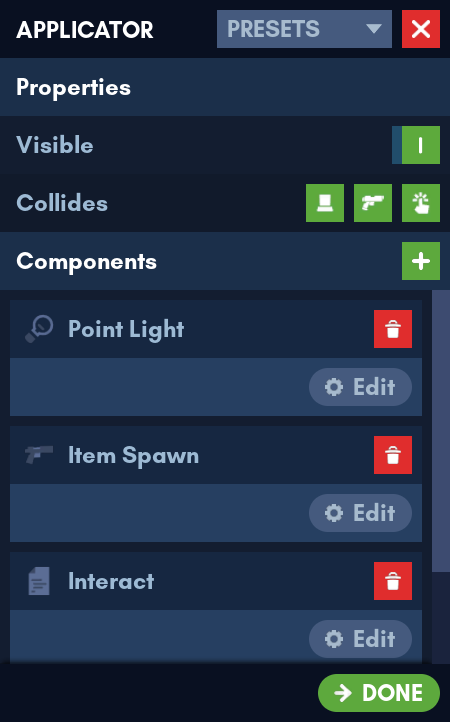
Brick Properties
Visibility
The visibility of a brick can be toggled. Don't worry about not being able to see invisible bricks while editing - all invisible bricks are shown through an effect.
Collision
Collision can be toggled on individual bricks. There are three collision channels:
 Player collision
Player collision Projectile collision: Bullets, rockets
Projectile collision: Bullets, rockets Interact collision: Clicking
Interact collision: Clicking
Components
You can add new components, delete existing components or edit the components of a brick.
There can only be one of each component type. For example, you cannot have two Spot Lights per brick at once. You must place an additional brick for that.
Duplication
When outside of the Applicator menu, you can Ctrl-C on a brick to copy its properties and components. Once you have done that, you can Ctrl-V to paste those properties and components on other bricks.
Probing
The Applicator can also let you view existing components of a brick outside the Applicator menu, as seen in the example below.

Default Keybindings
| Action | Keybinding |
|---|---|
| Copy Properties & Components | Ctrl-C |
| Paste Properties & Components | Ctrl-V |