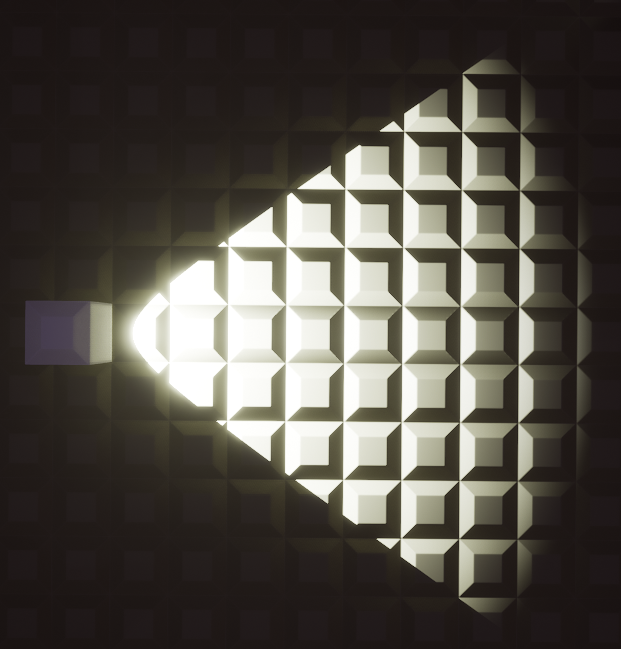Spot Light

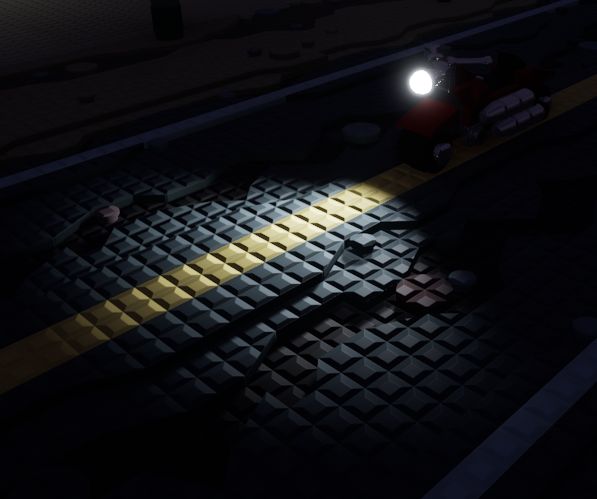
This component adds a spotlight to a brick.
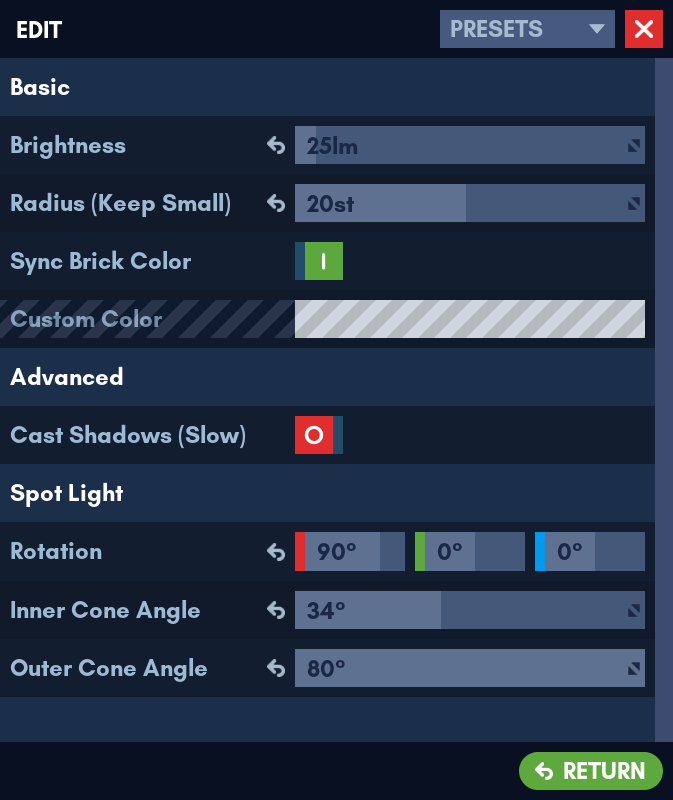
Component Settings
Basic
| Property | Input | Notes |
|---|---|---|
| Brightness | Number (lumen) | |
| Radius | Number (studs) | |
| Sync Brick Color | Bool | If true, uses the brick's color and disables "Custom Color". |
| Custom Color | Color | See Color Panels for more information. |
Overlapping spotlights can cause performance issues on lower-end hardware.
Advanced
| Property | Input |
|---|---|
| Cast Shadows | Bool |
Shadows can cause significant performance issues especially on lower-end hardware.
If a light's shadows aren't contributing to a scene enough, disable them to save on performance.
Spot Light
| Property | Input |
|---|---|
| Rotation | X, Y, Z angles |
| Inner Cone Angle | Angle |
| Outer Cone Angle | Angle |
Want a sharp appearance on a spot light? Set the Inner Cone Angle higher than the Outer Cone Angle.
Tips for this Component
- Spot lights rotate with the placer's ghost preview, so their Rotation settings aren't affected in any way.
- Do not overlap spot lights too much as this can cause performance issues.
- If the Inner Cone Angle is higher than the Outer Cone Angle, the spotlight will produce a result like this: